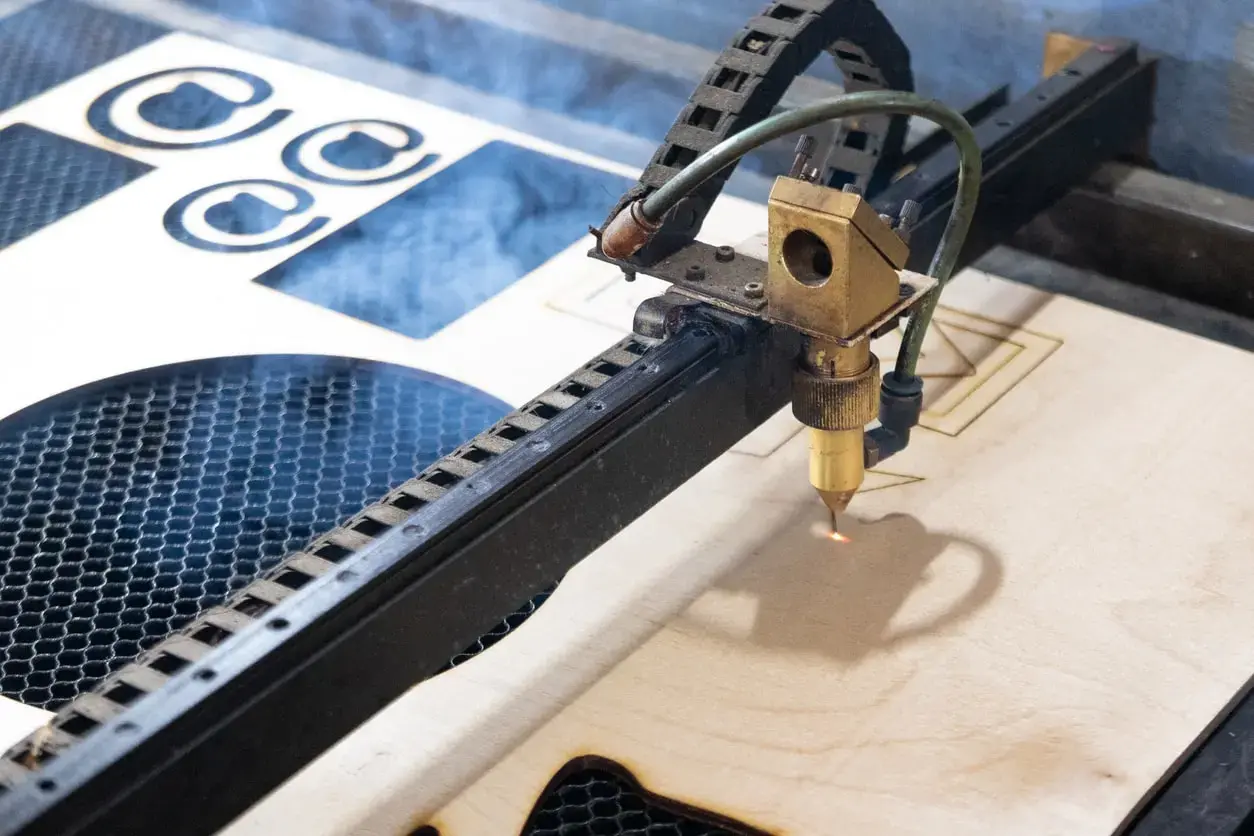Starting a laser engraving business is an exciting venture that allows you to tap into your creativity while providing a valuable service to customers. To ensure the success of your business, it’s crucial to have the right tools and setup. In this blog, we will walk you through the essential items you need to get started, from the laser engraving machine to the workspace setup. Whether you’re a hobbyist looking to turn your passion into a business or an entrepreneur seeking a new opportunity, this guide will provide you with the knowledge and resources to kickstart your journey in the laser engraving industry.
1. Choosing the Right Laser Engraving Machine
The first and most important step in setting up your laser engraving business is choosing the right machine. The laser engraving or laser cutting machine is the heart of your operation, and selecting the right one is crucial for the quality and efficiency of your work. When choosing a laser engraving machine, consider the following factors:
Size and Power
The size and power of the laser engraving machine will depend on your specific needs. If you plan to work with small items or have limited space, a smaller desktop-sized machine may be sufficient. However, a larger machine with higher wattage may be necessary if you’re looking to work on larger projects or require more power.
Budget Considerations
Setting a budget is an essential step in selecting a laser engraving machine. Prices can vary significantly depending on the machine’s size, power, and additional features. Determine how much you’re willing to invest in your business and find a machine that fits your budget without compromising quality.
Versatility
Consider the materials you plan to work with and ensure that the laser engraving machine you choose is compatible with them. Some machines are designed specifically for certain materials, while others offer more versatility. Selecting a machine that can handle a wide range of materials is important to expanding your business opportunities.
2. Computer with Design Software
To create and customize your engraving designs, you’ll need a computer with design software. The software allows you to create and import designs that can be sent directly to your laser engraving machine’s control computer. When choosing design software, consider the following:
User-Friendly Interface
Opt for user-friendly and intuitive design software, especially if you’re new to laser engraving. Look for software with a clean interface, easy-to-use tools, and a comprehensive set of features that meet your specific design needs.
Compatibility with Laser Engraving Machine
Ensure that the design software you choose is compatible with your laser engraving machine. Some machines come with proprietary software, while others are compatible with popular design programs such as Adobe Illustrator or CorelDRAW. Check your machine’s specifications to determine which software options are available.
Design Capabilities
Consider the software’s design capabilities. Look for features such as vector editing, image tracing, and the ability to work with different file formats. The more design options available, the greater your flexibility in creating unique and intricate engravings.
3. Stocking a Variety of Materials
To cater to a wide range of customer needs, it’s important to stock a variety of materials for your laser engraving and laser cutting machine. The choice of materials will depend on the products you plan to offer and the capabilities of your laser engraving machine. Here are some popular materials used in laser engraving:
Wood
Wood is a versatile material that can be engraved with intricate designs, making it popular for personalized gifts, home decor, and signage. Stock a variety of wood types, including hardwoods like oak and maple, as well as softer woods like pine and plywood.
Acrylic
Acrylic is a durable and lightweight material that allows for precise engraving and cutting. It’s commonly used for creating signage, displays, and promotional items. Stock different thicknesses and colors of acrylic to offer a variety of options to your customers.
Metal
Metal engraving can add a sophisticated and elegant touch to various products, including jewelry, trophies, and nameplates. Depending on your machine’s capabilities, you can work with different types of metal, such as stainless steel, brass, and aluminum.
Glass
Glass engraving can create stunning and intricate designs on glassware, mirrors, and decorative items. Stock different types of glass, such as clear, colored, and frosted, to offer a diverse range of engraving possibilities.
Leather
Leather engraving is popular for creating personalized accessories such as wallets, keychains, and journals. To cater to various customer preferences, stock different types of leather, including full-grain, top-grain, and synthetic options.
4. Essential Machine Accessories
In addition to the laser etcher machine, several accessories can enhance your engraving capabilities and expand your business opportunities. Here are some essential machine accessories to consider:
Rotary Tool
A rotary tool is essential for engraving cylindrical objects like glasses or bottles. It allows you to rotate the object while engraving, ensuring consistent and precise results. Invest in a high-quality rotary tool compatible with your laser engraving machine.
4-Way Pass Through
A 4-way pass-through feature enables you to work with larger materials by allowing them to pass through the machine. This feature is particularly useful if you plan to work on projects requiring engraving or cutting larger items, such as signs or furniture.
Auto Focus
An auto-focus feature automatically adjusts the laser for different material thicknesses, ensuring optimal focus and precision. This feature saves time and eliminates the need for manual adjustments, allowing you to work more efficiently.

5. Setting Up Your Workspace
Creating a well-organized and ergonomic workspace is essential for maximizing productivity and ensuring a safe working environment. Here are some tips for setting up your laser etching workspace:
Ventilation
Ensure that your workspace is well-ventilated to remove any fumes or smoke produced during the engraving process. Install an exhaust system or use a fume extractor to maintain clean air quality and protect your health.
Safety Measures
Implement safety measures to protect yourself and others in your workspace. This includes wearing appropriate personal protective equipment (PPE), such as safety glasses and gloves, and following safe operating procedures outlined in your machine’s user manual.
Workstation Layout
Organize your workstation to maximize efficiency and convenience. Arrange your laser engraving machine, computer, and materials in a logical and accessible manner. Consider the flow of your work process and aim for a clutter-free workspace.
Lighting
Ensure that your workspace is well-lit to provide optimal visibility during the engraving process. Invest in task lighting or position your workstation near a natural light source to minimize eye strain and improve accuracy.
6. Maintaining and Servicing Your Equipment
Regular maintenance and servicing of your laser engraving machine are essential for its longevity and optimal performance. Follow the manufacturer’s guidelines for maintenance and cleaning, and consider the following:
Cleaning and Dust Removal
Clean the lens, mirrors, and other components of your laser engraving machine regularly to remove dust, debris, or residue that may affect the quality of your engravings. Use appropriate cleaning solutions and tools recommended by the manufacturer.
Lubrication
Follow the manufacturer’s instructions for lubricating moving parts of your machine. Regular lubrication helps reduce friction, extend the life of your machine, and ensure smooth and accurate engraving operations.
Professional Servicing
Schedule regular professional servicing of your laser etcher machine to identify and address potential issues or wear and tear. Experienced technicians can perform thorough inspections, calibrations, and repairs to keep your machine in optimal condition.
Contact Boss Laser to Get Started Today
Starting a laser engraving business requires careful planning, investment in the right equipment, and a commitment to providing exceptional products and services. Following these steps will enable you to embark on your entrepreneurial journey in the laser engraving industry. Contact Boss Laser today to see how our team can help you choose the right laser and business plan for your success.